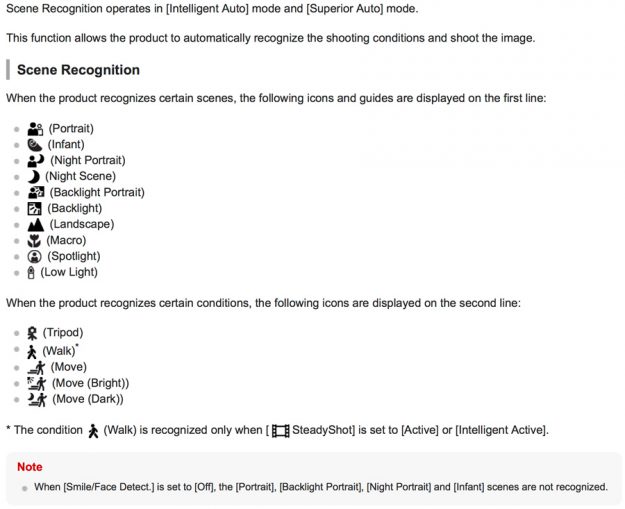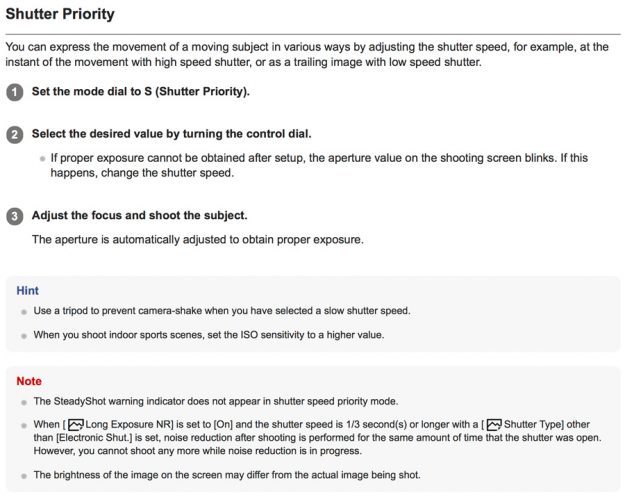So you just got the Sony RX10 IV and you want to take some killer sports photos of your kids on the field, or even at a major sporting event! Well, in this article I will break down the various ways you can accomplish this ranging from beginner to expert as far as camera settings are
New to Cameras in General? Auto Mode!!
If you are coming from a smart phone for example and looking to get much better quality sports photos, then you really made a great decision with the RX10 IV for starters! Now, as far as camera settings go I would recommend putting the cameras in AUTO mode. The Sony cameras are so incredible intelligent these days that the AUTO modes are extremely good and will give you a awesome result almost every time.
For example, in full Auto Mode, the camera will identify the scene you are shooting and make the necessary camera setting changes to insure your chances of capturing a great photo are as high as possible.
The camera can identify moving subjects in your scene, and will change the focus mode to AF-C, which stands for continuous focus, and it will make sure the shutter speed is fast enough to freeze the action. The camera will also turn on the rapid fire multi-shot shooting mode. Seriously, try this mode first and I think you will be very impressed with the results.
Scene Mode – (1 step more advanced than full Auto)
Scene mode will allow you to set the camera into various modes. One of them is “Sports Mode” and this will insure your camera is ready for the action at all times when in this mode. It’s basically doing the same thing as full auto, but it will not switch between modes like full auto will if the scene changes in some way. For example, if you want to take a portrait quick in between sports frames, the camera will not change to portrait mode. If full auto, it would recognize that via the scene recognition technology, and automatically change the settings accordingly. I highly recommend playing around with the scene modes on the RX10 IV!
Shutter Priority Mode – S (More Advanced Shooter)
When taking sports photos, freezing the action is often the most important characteristic to a keeper shot. So, using shutter priority mode will allow you as the photographer, to control the shutter speed directly. for example, you can dial in the shutter speed to 1/800sec for example and the camera will change the other settings for you, assuming your using Auto ISO.
Shutter priority is more advanced than the auto modes, because you will need to enable the various camera settings yourself. Focus mode, Focus Area, Shooting Mode, and metering mode in particular. I recommend AF-C for the focus mode, which stands for continuous focus. For the Focus Area, I recommend the medium size flexible expandable spot focus area. This will allow you to move the focus point around the screen and it will expand in size when it thinks it needs to. Putting the focus point in the center area of the screen is a good starting point, but if you are trying to capture a pitcher from the side profile, you might want to move the focus area to the left or right side of the screen for example..
This mode is awesome for that, and I usually leave it in the center are most of the time during the running type action. For metering mode, I tend to use average most of the time, but center average is often a great option for sports I find. Sometimes the lights at night will mess up the camera exposure, and you can correct for this by switching the metering mode to center area as opposed to full scene average (default).
Sports Shooting with the RX10 IV – Video Tutorial
In this video I will show you how to set the camera up for sports shooting in particular using various settings ranging from beginner level all the way to the advanced shooter.
Manual Mode? (Most Advanced Method, Not Necessarily The Best)
Manual mode is for those that fully understand the exposure triangle and photography fundamentals in general. This mode will allow you to change all the settings manually to your liking. This will yield you more precise settings and exposure control, but at the cost of brain power pretty much. You will need to be watching your exposure, because the camera will not compensate for you in this mode unless you use Auto ISO.
For example, the exposure meter towards the bottom of the camera will become a critical tool when using this mode, and will need to constantly be monitored. You get much better with practice of course, but often times shutter priority mode is way easier to use and will get you more keepers.
At the end of the day we want the best shot possible as often as possible, so keep that in mind when considering your settings. Playing with manual mode is a lot of fun, but if you are new to it I recommend starting with a more simple scene like a landscape or something first…
Manual mode is not necessary the best method for sports, and I personally use shutter priority mode these days for sports and action of any kind. I get the best results most of the time using that method. manual mode is great if you want to alter those settings in some other way for creativity purposes or effect in my opinion…
Related Tutorial Articles:
Understanding Exposure >>
Understanding Shutter Speed >>
Understanding Aperture >>
Manual Mode Explained using the Sony A7r >>
Closing Remarks
That is about it for this article, but please stay tuned for some Lab Testing and More Video tutorials on the RX10 IV in particular. Please remember, that all the Sony Cameras work the same pretty much, so these tutorials will also apply to many of the other Sony cameras, especially the new units with the same exact menu system… Regardless of the menu system, the camera concepts are the same across the product line, so please keep that in mind!
I really hope you got what you were looking for in this article and please feel free to ask questions below.
Thanks again for checking in and have a great day,
Jay
Links to Goodies:
- Sony RX10 IV: https://geni.us/RSoKyL
- Sony RX10 IV Extra Battery (NP-FW50): https://geni.us/rPzV
- Recommended Memory Cards @ https://geni.us/0ZvYw
- Recommended Lens Filters @ BHPhoto | Amazon
- Recommended Tri-Pods @ BHPhoto | Amazon