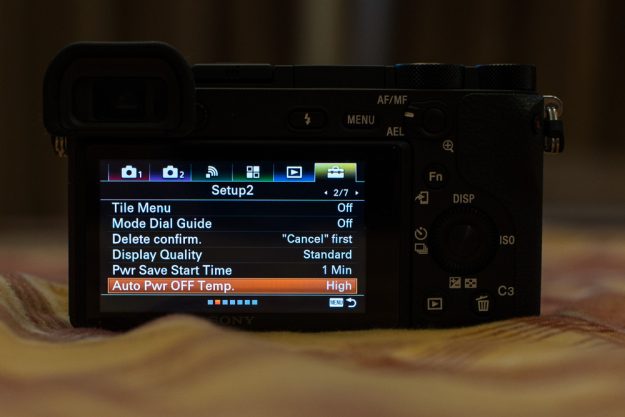The Sony A6500 overheated on me while recording 4k video after about 45 minutes total recording. From a cold camera it took ~28min of straight 4k recording @ 100mb until the camera overheated and shut off… Note: I had the camera set to the Standard Auto Power OFF Temp. for the initial testing. The A6500 also has a High Temp threshold option I tested further down the page…
So yesterday I was playing around with Jase on the floor testing the A6500 focus tracking while recording 4k video. I was recording on and off for at least 30 minutes or so I would say on the floor with Jase and the Sony A6500 was noticeable warm in my hands at this point in my real world testing.
Next I put the A6500 on the kitchen table next to my laptop and just hit record. It went 6 straight minutes with no issue and I stopped it. I deleted that file off the camera and then started recording again straight away.
The A6500 then went another 5 minutes or so until a temperature warning icon appeared on the screen as you can see in the snapshot below. The camera then shut off due to temperature at about the 8min mark. A message came up saying the camera needs to cool down before it can be used again.
So, the A6500 does overheat when doing extended recording using the best 4k video quality @ 100mb with the Auto Power OFF Temp. set to Standard, which is default. The ambient temperature in my house is 70 degrees just so you know and total recording time was about 45 minutes I would say.
Cold camera extended 4k recording test down below!
[divider]
Sony A6500 Temperature Warning
I circled the temp warning icon in red. As I said above, the camera went all the way to around 8 minutes before shutting off. However, this was after ~35+ minutes recording on and off with Jase, then a 6min recording immediately before the last 8min clip where it finally overheated. Total recording time about 45 minutes I would say…. I had the A6500 set to shut off at the “normal” temperature threshold.
Cold Camera Overheat Test – 4k @ 100mb
With the Sony A6500 completely cooled off, I wanted to try recording again to see just how long she would go before shutting off.
– Auto Power OFF Temp. set to Standard
This test is starting fresh from a completely cold camera in my 70 degree ambient temperature house.
@ 12min with NO Temp warning yet!!
@ 14min with NO Temp warning yet!!
@ 15:30 with NO Temp warning yet!!
@ 16min – touched camera and it is feeling a little warm
@17min – Still NO temp warning icon!!
@ 18min – Just going to wait till temp warning comes on at this point…
@ 23min – Temp Icon Came on
@ ~28min – the camera shut off
Update: Auto Power OFF Temp. Setting Raised to High – More Testing…
The Auto Power OFF Temp. option I was not aware of until Jay thankfully commented below. Tony Nothrup also mentioned the feature to me on twitter yesterday, but I did not realize what he was talking about until I read Jay’s detailed comments. Sorry about that for those that read this article yesterday, and for not knowing about that feature before doing this testing on the A6500. I feel a bit silly, but knowbody’s perfect and the new menu system is taking me some time to get used to…
For this Sony a6500 4k video recording test, I changed the Auto Power OFF Temp. option to the high setting instead of the Standard setting which is default.
Below is a photo of the Auto Power OFF Temp. feature in the A6500 menu system. And yes, the new Sony A6500 menu is still confusing to me at this point, encase you are wondering… 😉
Then you get this warning message once you select High:
Now for the testing…
The A6500 from a cold start recorded 30 minutes straight, then another 30min straight until the battery died. I then changed the battery quickly and recorded another 30 minutes without overheating! The temp warning light came on @ ~24minutes just like the test above, and remained on the rest of the time I was recording.
Up to 1.5 hours recording so far… One battery change
That is really awesome considering the camera was shutting off with the feature set to normal, which is default. The Sony a6500 is really warm at this point, but does not seam to be getting any hotter with continued recording.
Camera shut off @ 1:45 minutes of recording due to overheating.
I had to let the camera cool off before it would turn back on.
[divider]
Conclusions on A6500 Overheating Issue
With the Auto Power OFF Temp. feature set to High, the Sony A6500 was able to record for over an hour and a half without overheating in my 70 degree ambient temperature house.
The camera did finally shut off with 1:45 minutes of recording time from overheating. Others have gotten longer recording times than this, but I got what I got…
With the Auto Power OFF Temp. feature set to Standard:
Starting from a cold camera, I got a solid 23min of 4k @100mbs recording before the temperature warning Icon came on. The A6500 then shut off at ~ 28min.
Most people that are like myself, are just recording short clips of the family and not recording continuously for 15+ minutes at time. So if your like me, the overheating will not be much of an issue, unless it’s hot out of course….
If you are a professional, and looking to use the Sony A6500 as a 4k video camera solution, I would honestly consider getting something else for extended long length recording.
In my testing with the Auto Power OFF Temp. feature set to High, the A6500 did go 1:45 before it overheated and shut off. However, once it overheats, the camera does not work and needs to cool off before you can use it again. This is un acceptable in most professional environments in my opinion. Especially long for recordings like interviews or something. Can you imagine the camera shutting off on you in the middle of an interview, because the room is slightly warm? This stuff happens in the real world, so it’s good to know encase you are unaware…
I would not want that happening if I were doing professional video work personally, but I can see how the camera could still be very useful for a of of 4k video work. For example, 4k video clips at Weddings and things like that, the A6500 would be an awesome option for the size, weight, and focus tracking abilities, no question! As long as you are not recording constantly, and the ambient temperature is not to high, you should be good to go for a long while before the camera overheats. I think the ambient temperature will be critical though to “How long” you actually get…
For extended 4k video recording and/ or higher temperatures:
The Sony Rx10 II and III, are great reasonable priced options, and with the smaller 1″ sensor plus much larger body, it can handle the extended recording heat significantly better than the A6500.
Sony also makes the FDR-AX1 4K Camcorder, and Pro Interchangeable Lens 4k Video Cameras for extended recording purposes. They do not overheat and give you all the features a pro would need including external jacks, much battery battery life, etc..
I hope that helps some of you guys wondering about the heat issues while recording 4k video using the Sony A6500.
Please let me know what you think good or bad, and have a wonderful day!
Have a great day,
Jay