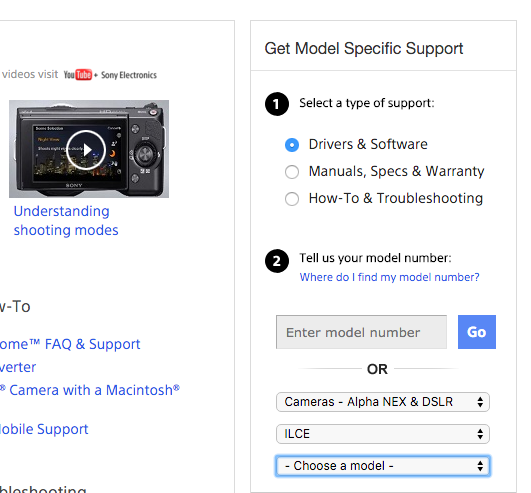I put together a quick video tutorial on How-To update the firmware on your Sony Camera from start to finish! In this case the Sony A7r Mark II, but all the cameras are the same.
It’s extremely easy to update, but it can be a bit nerve racking if you have never done it before, and are worried your camera might get screwed up. Have no fear though, just watch this video and I will explain everything you need to know very clearly. The update took about 20-30minutes total, but the video is only a little over 3 minutes, because I cut out a lot of the actual update progress as you might expect.
I used and updated the Sony A7r Mark II in this tutorial, and you can get that specific firmware update here: A7r Mark II Firmware Update >>
If you have a different Sony camera, you can Download Firmware Updates (Click Here)
You will need to select the correct camera model in the little sub window located on the right hand side of the screen. It looks like this below:
Use the given drop down windows to find your camera, or try entering the model number if you like. You can also select what you’re looking for, and in this case Drivers and Software are applicable.
Moving on to the update video tutorial now 😉
How-To Update the Firmware on your Sony Camera
Sony A7r II Firmware Update Specifics:
Release Date: 12/18/2015
Version: 3.00
File Size: 253.65 MB
File Description:
This utility updates the ILCE-7RM2 system software to version 3.00, and provides the following benefits:
Improvements over version 2.00:
- Improves 4K movie recording time when using the vertical grip (VG-C2EM) or when the APS-C/Super35mm mode is activated
- Improves picture quality
Benefits provided by previous updates and included in version 3.00:
- Adds the selectable feature for uncompressed 14-Bit RAW image capture
- Adds support to output video via HDMI during use of the Remote Camera Control software (still mode only)
- Reduces the chance of the camera changing to front focus when shooting certain scenes.
Note: This symptom rarely occurs. - Decreases chroma noise when Long Exposure NR (Noise Reduction) is set to Off.
Note: The noise does not occur when Long Exposure NR is set to On. - Improves continuous shooting at Hi speed so that it can be used just as long when using the flash as without the flash.
Closing Remarks:
That is about it for now guys, but please feel free to ask questions as always if you have them. I’m excited to do more testing with the Sony A7r Mark II and this time I have the super ultra wide-angle Sigma A-Mount 12-24mm f/4.5-5.6 DG HSM II Lens and the ultra fast Sigma A-Mount 50mm f/1.4 DG HSM Art Lens. I’ll be using the LA-EA3 Lens adapter to mount these lenses up to the A7r II, and will report very soon on the results…
I also want to wish you all a very Merry Christmas and/ or Happy Holiday 🙂 Thanks again for all the support and keeping tabs the lab…
Here is one of our tree from this year, but not the normal view you might expect. A 2 second exposure was used and some simultaneous zooming plus panning moves done to achieve this layering/ motion effect…
Jay