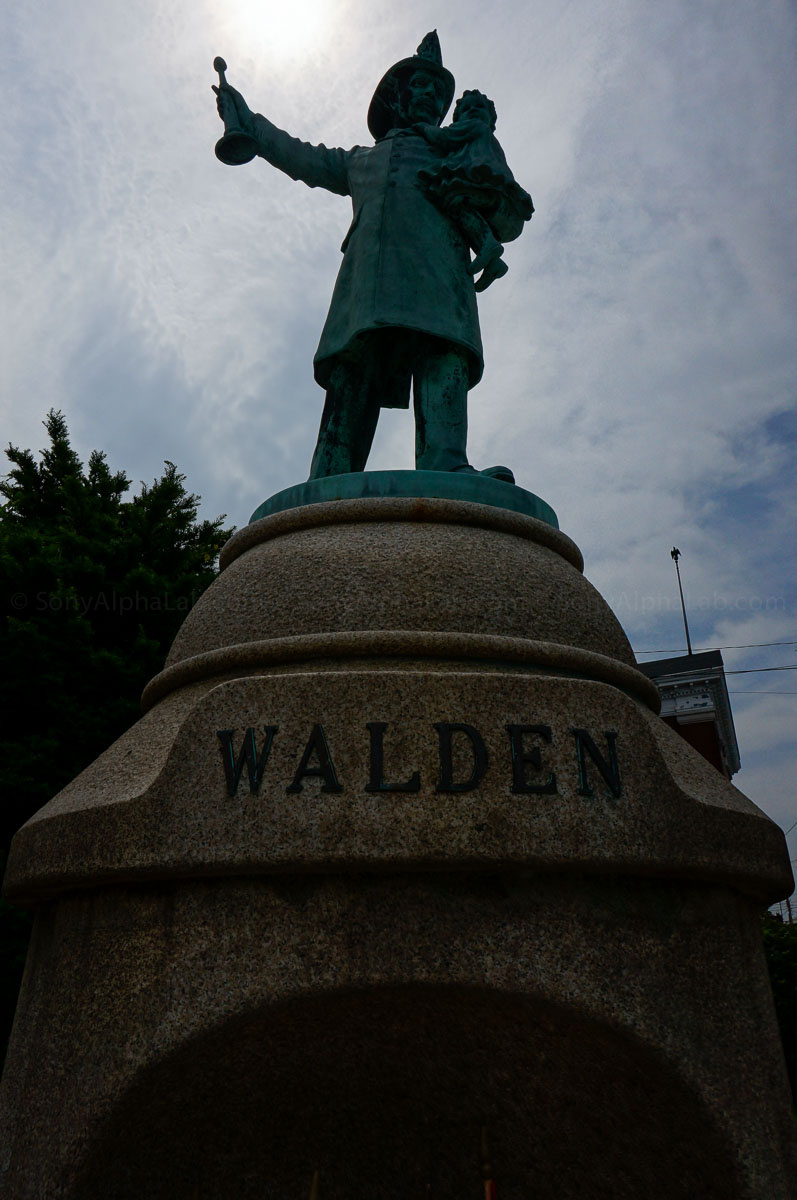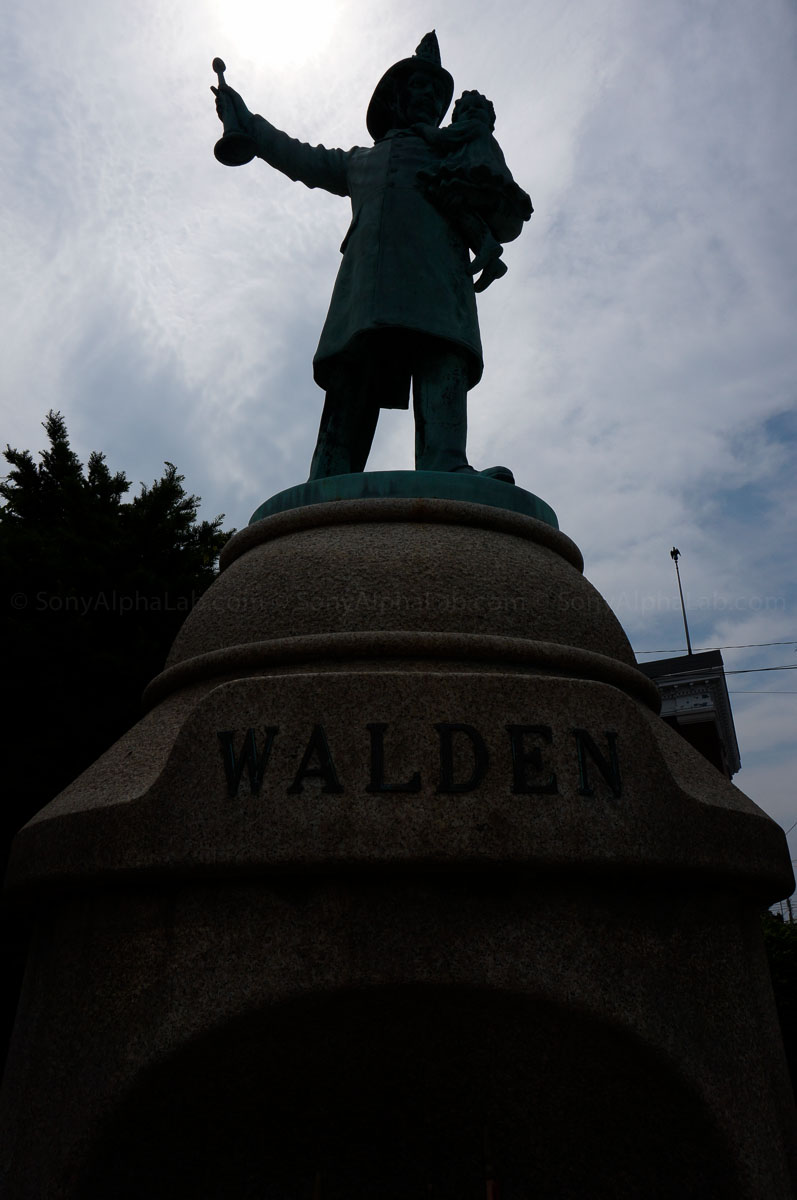In this Sony Nex-3n Hands On Review I use multiple E-Mount Lenses and real world photography to show you what this ILC camera is capable of doing.
The Sony Nex-3n is lightest and most compact APS-C sized sensor, ILC (interchangeable lens camera) ever made. Weighing in at at only 7.4 oz (body only), it’s hard to imagine how an APS-C sensor sized camera can get any smaller or lighter.The Nex-3n comes standard with the 16-50mm Power Zoom lens which complements the built in zoom toggle that surrounds the shutter release button.
The Sony Nex-3n’s most notable features are the:
- 180 degree flip screen for easy self portraits
- high quality 16.1mp APS-C sized sensor
- incorporated zoom lever
- killer HD video
- refined ultra compact camera body design
- included 16-50mm Pancake power zoom lens
- very low cost at ~$500 US
The Nex-3n comes in the box with a solid user manual, usb cable, usb charger pack, battery, and shoulder strap. The manual is detailed and covers pretty much everything you need to know about the camera. I was very happy to see this as I have gotten poor user manuals in the past from Sony.
- Full HD 1080/60i/24p or 1080/30p MP4 movies: Record stunning high quality Full HD video4 in either 60i or 24p frames per second. Records in your choice of 60i/24p Blu-Ray quality AVCHD format, or in PC-friendly 1080/30p MP4 format.
- Built-in flash built into compact body: Perfect when an extra burst of light is needed to get the shot, the built-in Guide Number 6 flash combines with high ISO sensitivity to enable shooting in just about any setting.
- Up to ISO 16000 sensitivity: With a new Exmor sensor that features the same adaptive noise reduction technology from Sony’s flagship SLT-A99V, the NEX-3N easily offers a wide range of sensitivity from ISO 100 to ISO 16000.
- Newly designed anti-slip grip: Perfect for self-portraits or casual snaps, the natural form ensures quick, comfortable handling and makes the camera easy to carry around. In addition, the textured grip prevents slipping even when shooting one-handed or when using exceptionally large lenses.
- Picture Effect modes: The NEX-3N includes 15 effects that can be applied to photos or movies, giving you the means to vastly expand your artistic repertoire. The ability to view effects in real-time on the LCD screen before the shot lets you experiment with different looks until you are satisfied with the result.
- Photo Creativity feature: NEX-3N provides easy access to most Picture Effect settings as well as controls for Background Defocus, Brightness, Color and Vividness. Just activate Photo Creativity, choose the appropriate item then adjust while viewing in real-time on the LCD screen.
- Superior Auto mode: Use Superior Auto mode to shoot photos and movies with the ease of a compact digital camera. In this mode, the camera recognizes the current shooting environment then adjusts settings for optimal results.
- Anti-Motion Blur mode: Corrects for subject movement to capture amazingly clean and sharp images in low light. The camera leverages the large, APS-C image sensor and captures six images in a fraction of a second. Combining the data from all six creates a single image that minimizes subject blur.
- Hand-held Twilight Mode: Get cleaner and sharper nighttime pictures beyond the capability of traditional cameras without using flash or a tripod. The camera leverages the large, APS-C image sensor and captures six images in a fraction of a second.
- Face Detection/Smile Shutter: Set NEX-3N to recognize faces and smiles. Face Detection locates up to eight faces in a composition then adjusts exposure, white balance and other settings based on these faces. Smile Shutter – adjustable in three levels – automatically takes a shot when smiles in the scene are at their brightest.
- Creative Style: Tailor the look of photos and movies before shooting. Choose from one of six settings – Standard, Vivid, Portrait, Landscape, Sunset or Black & White – depending on the scene or your creative intent.
- Speed Priority Continuous mode: Freeze fast-moving subjects by shooting at up to 4 fps. This is the ideal solution for photographing sports, children at play or other action.
- Up to 480 Shots of battery life: Take up to 480 shots on a single charge with Sony lithium ion Stamina battery power. Sony’s InfoLITHIUM battery system enables you to see the percent of power remaining, so you can keep shooting in confidence.
- PlayMemories Home supplied software: Free, easy-to-use PlayMemories Home image management software automatically installs onto Windows PC’s for Sony Digital Camera users. View, organize, edit, retouch, print, burn to disk, share or upload to social networking websites.
Sony Nex-3n – Build Quality and Design
Lets take a closer look at the Sony Nex-3n courtesy of the “Lab”, my Nex-6, 55-210mm lens, and studio lights. Here is the Nex-3n with the included 16-50mm power zoom pancake lens mounted.
This time without the selp1650 kit lens on so you can see just how small the camera body is in relation to the E-Mount and large APS-C sized sensor. Note the lens release button to the right of the grip on the lower left side of the e-mount. You simply press that button and twist off the lens and the button clicks locked into position when you twist on a lens.
Check out the Nex-3n from the top view which offers a great look at the grip depth, build quality, and huge design differences from the predecessor Nex-F3 model. Note the built in pop-up flash compartment and the button left side which releases it. Also note the zoom toggle lever that surrounds the shutter release button. Also part of the shutter button module area is the on/off switch. To the left of the shutter is the play button and below that is the movie record button which is on a slight angle.
From the bottom you can see the refined tripod mount area that molds smoothly into the E-Mount. The battery compartment is also open for viewing. The Nex-3n takes the standard NP-FW50 battery that all the Nex cameras use, and I highly recommend getting an extra.
From the left side you can see the memory card area, usb multi-port, and hdmi port. Note the little charging led indicator on the top right above the sd memory card slot. All the way on the bottom towards the right is the “writing to memory card” indicator led. To the right of that is a little notch for your finger to help pull the screen out, and/or open the port door. On the side of the 16-50mm power zoom lens it also has a slide toggle for zooming the lens, or you can turn the focus ring and it acts as a zoom unless your in manual mode.
Here is what the E 20mm f/2.8 pancake lens looks like on the Nex-3n from the side with the port door closed. Also, my E 20mm f/2.8 Pancake lens review is here >>
From the Back you can see clearly how the screen pivots from the top two hinges.
The screen and hinge build quality are much better than the previous Nex-F3 model and more along the lines of the Nex-5n material. Not quite the same as the newer Nex-5r skin, but very close in quality and tolerances. The screen is unfortunately a lower resolution than the previous model, so it’s a bit harder to see the details in my opinion. I miss the higher res screen, but really like the better build quality.
With the flash pop-ed up.
Overall the Sony Nex-3n is very well built and a great improvement over the predecessor in that regard. It’s also much more compact and and more solid feeling. The grip is a bit small in my opinion with only fingertip depth. It is a rubbery material that works really well however. The smaller grip design makes it a little harder to leverage the camera around when using larger E-Mount lenses such as the 55-210mm, for example. With the 16-50mm kit lens it’s not much of an issue though for me. My Sony E 55-210mm lens review is Here >>
Nex-3n Sample Photos
I took tons of sample photos with the Nex-3n using the 16-50mm kit lens and the 55-210mm lens mostly. I shot in jpeg mode for almost all the photography, because I assume that most people will be using that if they are interested in the 3-series model Nex camera. I did take a few raw photos and they results were pretty much identical to the Nex-F3, from what I could tell. Jpeg quality is simply the camera processing the raw file for you and saving it to the memory card all enhanced. In order to take advantage of some features and shoot modes, jpeg quality is also required. Using Raw quality requires a program that can read raw files and save them as jpegs for the web or print. I prefer Adobe Lightroom, but iPhoto, Aperture, Elements, and several other programs will do the job. All the jpeg files were then imported into Lightroom where I exported and re-sized them to 1200px, 65% Quality, jpegs. You might see some banding in large gradients such as blue sky’s, but this is do to re-sizing and re-compressing the image for the web. I need to do this though or else the review will take an hour to load 😉
Superior Auto Mode
The Nex-3n was at full default, so the Auto Object Framing feature was turned On and it created this addition cropped photo of Layla below. I ended up turning this feature off, but it’s pretty cool if your new to photography or just like having alternative crops for some of your images based on the scene recognition technology.
Here’s an old Library that has some pretty bright highlights in the early hours of the day.
Moving on to some street scenes which I notice are just slightly underexposed in my opinion in order to protect the highlights. It’s very easy to compensate for this when using Superior Auto by press the creative button which is default the bottom of the circular navigation wheel. In their you can raise or lower the brightness to compensate for different scenes as well as other options. Be sure to check out the Nex-3n menus and camera settings HD Video for more detailed info on all that kind of stuff.
Another street scene from the nearby town of Goshen, NY.
Here’s another building you may have seen in other reviews. I love the detail the architecture and fence offer.
The fence close-up.
Chloe the dog with a really bright background in the distance.
My shadow on the deck turned out pretty cool as my glasses and the sun made a cool effect in particular.
This next scene is an old government building that is being torn down I believe at some point. I took multiple photos from the same position at different focal lengths as noted in the exif data just below each image.
16mm
28mm
50mm
A landscape scene with a snake like river running through it.
Check out this perspective scene of an old communication tower that has since been retrofitted with cell tower antennas. The Nex-3n recognized the depth of the scene and went for f/16 to ensure maximum sharpness from front to back. In comparison to the E 10-18mm f/4 OSS Lens I recently reviewed Here >>, this 16-50mm kit lens is a bit soft, but considering pancake compactness, Optical Steadyshot, and cost, it balances out in my opinion. I actually prefer the E 18-55mm kit lens over the E 16-50mm power zoom kit lens for sharpness and the manual zoom. It’s not as good for video as far as smooth zoom is concerned, but photography wise it’s sharper corner to corner and offers less distortion in my opinion.
Auto HDR vs Standard
Auto HDR is a powerful feature that I often use in these situations as seen below. Be sure to click on the images for the much larger versions!
[divider] Another street scene from a different town.
Nex-3n and 18-200mm power zoom lens – SELP18200
A few sample photos with E-Mount 18-200mm power zoom lens which is proving to have really good optical quality. The selp18200 lens is really large and much better suited for the Nex camcorders in my opinion, although works awesome on the Nex-3n. My review of the Sony E 18-200mm power zoom Lens is Here >>
A parked snow plow blade has some springs on the back and here are the tension screws.
A budding flower in the driveway.
Layla has been getting into some paint lately.
Nex-3n and the 55-210mm lens – SEL55210
The 55-210mm E-mount lens is becoming my new favorite lens I must admit. Since Disney I have been preferring the sel55210 to pretty much all other lenses. My Dad chilling on the deck.
Layla intrigued by something and good example of the image quality and separation from the background the Sony Nex-3n is capable of.
That flower in the driveway again, but this time further along int he blooming process.
We recently got some flowers from the store which offer some really nice subject matter. I used spot meter for this first image which really lowered the brightness of the flower and protected the highlight details. It is underexposed though.
Here is another shot with some exposure compensation added to brighten up the flower a little bit so it’s more white than gray.
Skin Softening Feature
I turned on the Skin Softening Feature for this next photo of Layla. It works really good on kids I think and you’ll see in the 100% Crop below.
I found a really old fire truck the other day and managed to grab a few snapshots on the way to work.
I managed to get a pretty good shot of my buddy Chopper. It’s not easy believe me 😉
A nearby waterfall was roaring from the recent rain. I set the Nex-3n to Shutter Priority Mode and dialed the shutter speed down to 1/6th of a second. This will create a much better sense of motion with the water, but you need to hold really steady if your hand-holding like I was. The Optical SteadyShot on the 55-210mm lens works really well, but 1/6th of a second is still really hard to hand hold, so I recommend a tri-pod for shots like this even though I did not use one.
Nex-3N High ISO Testing
I set the Nex-3n to aperture priority and ISO 16000 for this next two images, and I was very impressed by the noise control and detail retention in the 100% Crops. See for yourself and be sure to click on the images for the larger versions.
Menus, Camera Settings and Set-up
Starting with the Sony Nex-3n Shooting Modes, I will go through each one individually with a brief visual explanation. The Shooting Modes consist of, Superior Auto, Intelligent Auto, Program Auto, Aperture Priority, Shutter Priority, Manual Exposure, Sweep Panorama, and Scene Selection. The rest of the Nex-3n Menus System is covered in the movie. Please feel free to ask questions if you have any, as I may have glossed over something that you need more info about etc.. Also, be sure to select the HD quality option in the video player once the movie starts. You can then select the 720p HD option which looks much better.
Sony Nex-3n – Sample HD Video
I took a fair amount of sample hd video with the Nex-3n and used the powerzoom 18-200mm so you’ll get a sneak peek at that, plus I used the 55-210mm lens and the 16-50mm kit lens. Real world type video as always and all hand held. I shot most of this video in AVCHD 24p mode which was then converted by iMovie upon importing. I then exported it for sharing at 720p and uploaded that .mov file up my youtube channel. I also recorded some video towards the end of the sample clips in .mp4 quality which works great and is more computer friendly. Clearly all the converting and compression takes it’s toll on the video quality, but this sample video still gives you a good idea of what the camera is capable of doing which is the goal. If you have pro grade video editing software, you can certainly get better quality results with the video quality and compression. Also, be sure to select the HD quality option in the video player quality options once the movie starts. You can then select the 720p HD option which looks much better.
Conclusion – Sony Nex-3n Review
The Sony Nex-3n’s most notable features are the 180 degree flip screen for easy self portraits, high quality 16.1mp APS-C sized sensor, incorporated zoom lever for the kit lens, killer HD video, and refined ultra compact camera body with the 16-50mm Pancake power zoom lens included for ~$500 US. Currently $448 with instant rebates @ BHPhoto >> Considering the image quality and compactness, the Nex-3n is a very good value for the dollar in my opinion. You can’t beat the APS-C sized sensor image quality, and the heavily refined build quality to the 3-series is highly welcomed by me. The grip as I said above is a bit lacking in my opinion, but keeps the overall form factor ultra compact. I’m really spoiled by my Nex-6 🙂
Nex-3n Vs Nex-5r and Nex-6?
The Nex-3n is a great value, but is lacking several features that the big brother Nex-5r which I reviewed (Click Here) >> offers. For starters the LCD screen is a higher resolution touchscreen that also tilts downward for overhead shooting. It also has the much more advanced Hybrid Autofocus system. The grip is proper on the Nex-5r, so your fingers can get around it for good camera leverage and control. The ISO has a higher limit of 25,600 and the camera has wi-fi built in for application expansion and direct sharing.
The Nex-5r is normally priced at $748. It makes sense why the Nex-5r is normally priced $250 more, but with the current rebates, it’s only $150 more, and that is a no brainer in my opinion. The Hybrid AF is worth it alone, but when you add everything up it makes much more sense to invest in the Nex-5r I feel.
I own the Nex-6 mind you, so naturally I think the built in EVF is the best way to go if you can afford it, but that is a killer luxury for sure and raises the price significantly to $798 with current rebates.
I hope you all got what you were looking for out of my Sony Nex-3n Hands-on Real World Photography Based Review!
Please feel free to ask questions and/or comment below 😉 Jay