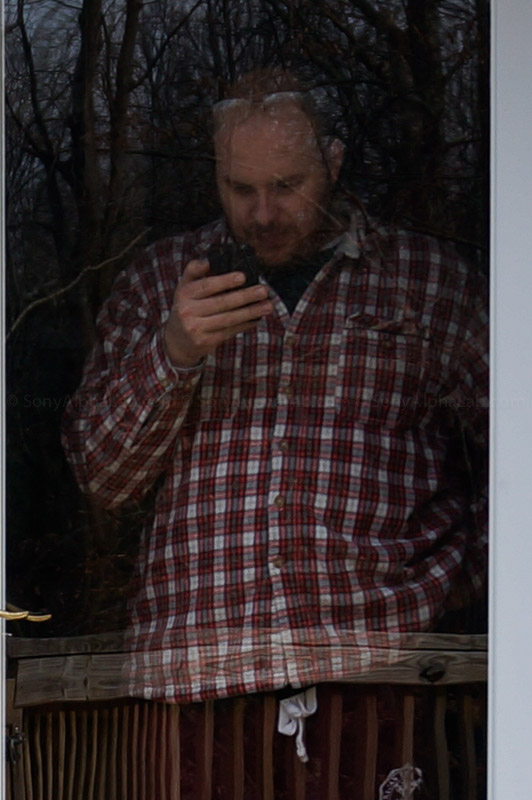I have some Sony Nex-6 sample photos, a few thoughts about the PDAF on sensor performance, and a few build quality and design improvements!! I got the Sony Nex-6 on Friday and it’s now early Sunday morning as I type this, so it’s actually been two days the Sony camera technically.
Michele, Layla, and I went to Loews yesterday to get a few things for the new lab downstairs! I need to get the based board heat registers, and a few Pex to Copper 3/4″ fittings to make up the necessary connections with the existing system. While we were there I took a few snapshots in the store as it offers so much detail and visual interest! I also took a few photos of Layla outside and some random things here and there.
First thoughts on the Nex-6 Build Quality and Design Improvements
The Build Quality on the Sony Nex-6 is very similar and on par with the Sony A57 in my opinion. I would rate it at a confident Semi-Pro Build Quality!! It’s not metal like the Nex-7, but it’s not that smooth cheaper feeling plastic found on the Sony Nex-F3 Reviewed Here >>. It has a strong texture to it and much more rigidity than the Nex-F3 camera body for comparison.
The Tri-pod mount point unfortunately looks pretty similar to the Nex-7 which got ripped off on my camera when I knocked it over. I was hoping Sony would address this, which in fairness may be beefed up somehow inside the camera body. My Naked Nex-7 is over here >> if you haven’t seen it yet. If I mount my Gitzo Quick release plate to the Nex-6 tri-pod mount it locks the screen if I don’t have it pulled open a little bit. The Plate is wider than the camera body and has a rubber on it to keep things tight. With the screen in the locked position it is at the same exact plane as the tri-pod mount point and will hold on it basically. This really isn’t a big deal at all, but worth noting and I will show you a photo of what I’m talking about in Nex-6 review.
The 3″ LCD screen is nice and pretty easy to see in the daylight, and the Nex-6 EVF seems to work pretty good although I haven’t used it much at all. I really enjoy the ability of swiveling the screen upward so I can photograph stuff in front of me with the camera at my waist line! Know body knows your taking a picture and just assumes your looking at the screen it seems. A few of my Sony Nex user friends often use the term shooting from the hip I believe 😉 It really is fun!!
The New Quick Navi control knobs up top are excellent and very effective alternative to the Nex-7 tri-nav design. In manual mode, the default set-up is Aperture being on the top side horizontal wheel, and the other wheel on the back next to the LCD screen becomes the Shutter Speed. ISO is the right hand side Push activated part of the wheel. It actual spins clockwise and counter clockwise, but also acts as a 4-way button (up,down,left,right). ISO = Right default.
The Sony SEL16F28 Lens works well, but was a bit odd zooming in and out with the lens slide button to be honest. I found it easier to use the lens ring itself for zooming. It was much faster and seemed easier to get where I wanted faster. It seems to work exactly like the RX100’s lens zoom ring from what I can tell so far. Check out the Sony DSC-RX100 Review Here >>
PDAF On Sensor AF Performance
First impressions of the new Fast Hybrid AF on the Nex-6 is very good!
What the Nex-6 16mp Sensor has exactly is 99 points (phase-detection AF), 25 points (contrast-detection AF) which work together as said above.
The PDAF points are used for speed and telling lens where to start focusing from.
Then the CDAF points take over to pin point the focus. Overall focus to shutter release time is noticeable faster in pretty much all situations I tried so far with the hybrid System. I will show you this on video at some point 😉
Sony Nex-6 – Day One Sample Photos
I have a few Nex-6 Sample Photos to show you guys and I swear Layla was eating chocolate cookies in the first photo!! You can see it in her hand 😉 I was shooting in Jpeg mode fine, and I had the portrait skin smoothing feature enabled. It really works awesome for in camera I have to say!
As Always, be sure to Click on the Photos for the 1200PX Gallery Style Version!!
It was pretty bright outside just before we left for Lowes, so the eyes are dark, but the background separation, focus, and sharpness are there.
Perspective – Nex-6 Sample Photos
Some isle photos at the store for perspective, depth, and testing purposes. Note some pretty noticeable barrel distortion at 16mm. This is on auto for in camera correction by default, perhaps fixable set to another setting, I will find out. Corner sharpness detail on the 100 % Crop looks corner pics also looks pretty good. Hand held of course.
Illustration Mode is Back!!
Illustration Mode is back!! Thanks to the Wi-Fi on the Nex-6 I opened the PlayMemories Camera Apps program and was able to download the Free Picture Effect+ and Smart Remote Control Apps. I first connected the Sony Nex-6 to my wifi network which was pretty really simple, just like a PC or smart phone it found the network and I entered the password. More detailed info on this later!!
Using Illustration Mode set to High, I took a few pics around the house. First looking off the deck at the mossy roof on the shed with a stack of bricks in front, a tree stump, and a roll up carpet on it’s way to trash on the very bottom.
Be sure to Click on the Photos for the 1200PX Gallery Style Version!!
That is me in the mirror 🙂 Hello!!
Using the Smart Remote Control App
Using the Smart Remote Control App I was able to take a picture of myself with the camera on the deck railing and me in the house looking at my iPhone looking at what the camera sees on my screen!! Pretty awesome, but I was having a few connection issues for whatever reason.
Closing Remarks
Well as you can see from the day one sample photos, the Sony Nex-6 w/ 16-50mm Zoom Lens is fun to use, takes a great picture set to full auto and using a few of the features like the Apps, and Skin Smoothing. I have not shot any raw photos yet just to let you know, but I did take a short video clip of Layla that came out decent. I’ll probably upload it and share it on the Sony Alpha Forum at some point later today.
Not having to send the Nex-6 back, like a normal review camera, is providing a different perspective on the upcoming review if you can’t tell 😉 My Passion for photography and excitement about my New Sony Camera is off the charts!! It’s actually my camera is the obvious difference, but all I’m saying is it feels great and I have a super itchy shutter release finger!! Stay tuned as I’m going to cover every aspect of the Sony Nex-6 from the AF Performance in Video, On Camera Flash Performance and Best Practices, Studio Flash Photography, and Balancing Directional Studio Flash with Ambient Light Outside for killer Professional Grade Portraits!! I also have plans for High ISO noise testing, long exposure photos for fun, and what ever else I feel like doing in the upcoming weeks!!
That is about it for now, and I will catch up with you on the Sony Forum!! Please feel free to request specific testing for the Nex-6, I have a request for a overheating test so far for a reader that I have yet to do, but I’m happy to try and accommodate anything if possible.
Jay
Nex-6 Price: ~$848 US (body Only)
Nex-6 (body only) ~$848 US @ BHPhotoVideo >> | Amazon >> | Adorama >> | Ebay
Nex-6 w/16-50mm lens ~$998 US @ BHPhotoVideo >> | Amazon >> | Adorama >>