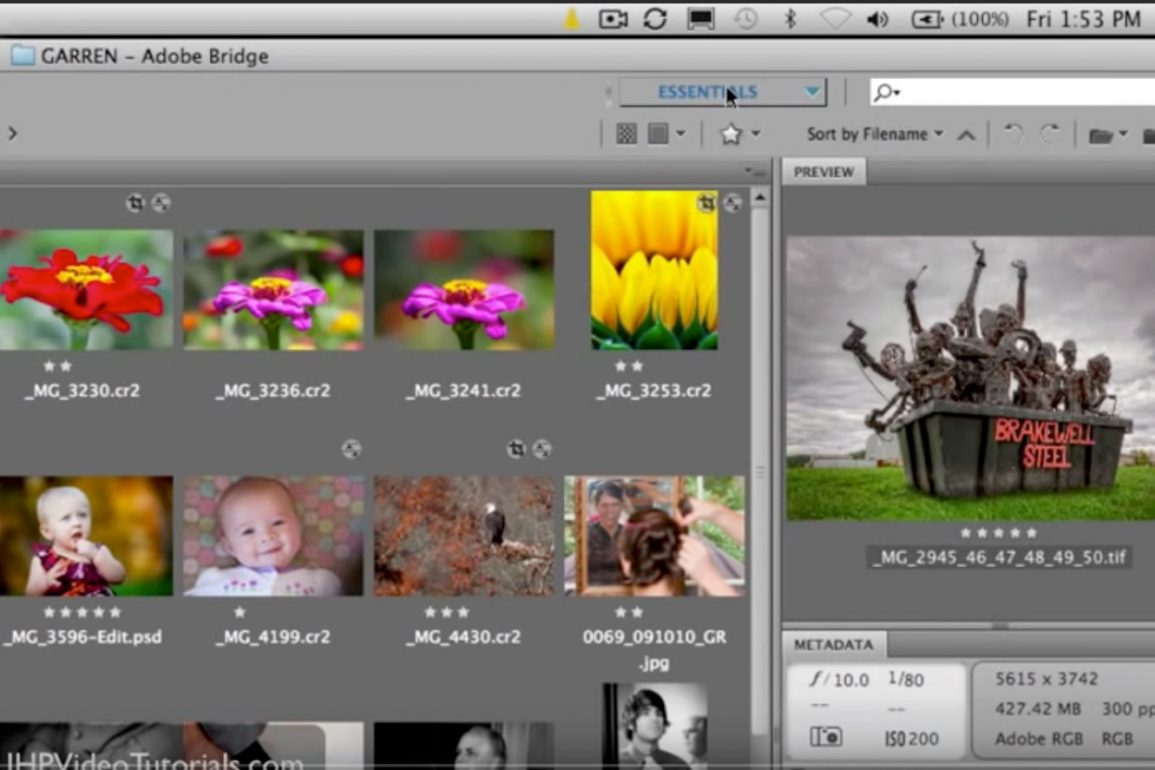In this video tutorial series geared towards the New Adobe Bridge User, we will be going through Adobe Bridge CS5 the way I use it. Being a Photographer and camera gear reviewer I use a lot of different features to help speed up my workflow and get the most out of bridge.
We will start with an intro to what Bridge is and how it can help your photography workflow. We will then go over the workspace an explain what you need to know about all the panels ect.. Then we will get into the good stuff!!
Sorry about the ads, but I have to pay for the server juice somehow. My other website (jhpvideotutorials.com) was just shut down as I cannot afford it anymore, so I’m moving all of my video tutorials over here to SonyAlphaLab.com. Although these tutorials are a bit older, they are still incredible useful and the tips and tricks will always carry over to the newer version of the program version. Photoshop Cs6 in this case which I have still don’t have btw.
Also, the JHPVideoTutorial logo’s are mine, so don’t worry about that. It stands for Jason Hermann Photography Video Tutorials. Everything nowadays is tagged with SonyAlphaLab.com, or Jason Hermann Photography just so you know, or if were wondering.
Adobe Bridge CS5: All You Need to Know – Part 1
Adobe Bridge CS5: All You Need to Know – Part 2
In this part we will go over how to view and analyze your photos in bridge using the incredible powerful array of tools available. We will then go over the key preferences you should be aware of in bridge.
Adobe Bridge CS5: All You Need to Know – Part 3
The Last part in this series will cover some tips, tricks and more..