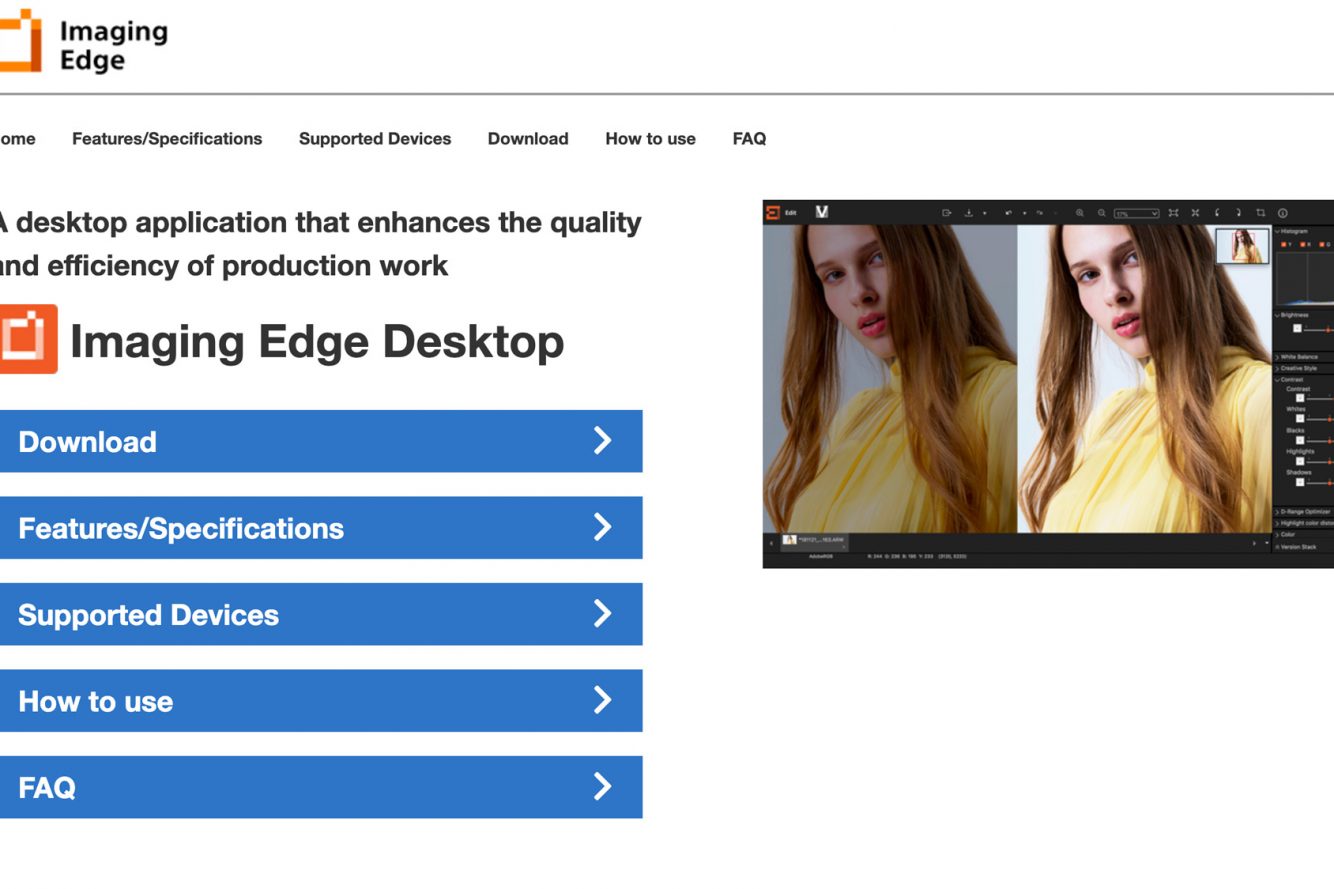In this quick video tutorial I will walk you thru the process of downloading, installing, and using the Sony Imaging Edge Desktop software for Remote Shooting/ Tethering, viewing, and editing raw photos using my Sony A6400 and Macbook Pro.
Please feel free to ask questions and download the Imaging Edge Webcam Software Here: https://imagingedge.sony.net/en-us/ie-desktop.html
Sony Imaging Edge Desktop Tutorial for Remote Shooting and Tethering Your Camera
GEAR USED TO CREATE THIS VIDEO:
- – Sony A6400 @ BHPhoto | Amazon
- – Sigma 30mm f/1.4 DC Lens @ BHPhoto | Amazon
- – 67mm Variable ND Filter @ BHPhoto | Amazon
- – 52 to 67mm Step-up Ring @ BHPhoto | Amazon
- – Sennheiser MKE 600 Shotgun Mic @ BHPhoto | Amazon
- – Zoom H5 Audio Recorder @ BHPhoto | Amazon
- – XLR Cable for Mic and Recorder @ BHPhoto | Amazon
- – Micro HDMI to HDMI Cable @ BHPhoto | Amazon
- – 24″ Smart TV as Monitor @ BHPhoto | Amazon
- – SDXC Memory Cards @ BHPhoto | Amazon
- – Neewer Upgraded 660 LED Light @ BHPhoto | Amazon
- – GVM G100W LED Bi-Color Video Light @ BHPhoto | Amazon
- – Manfrotto Tripod @ BHPhoto | Amazon
- – MacBook Pro @ BHPhoto | Amazon
- – WD Portable 5TB Hard Drive @ BHPhoto | Amazon