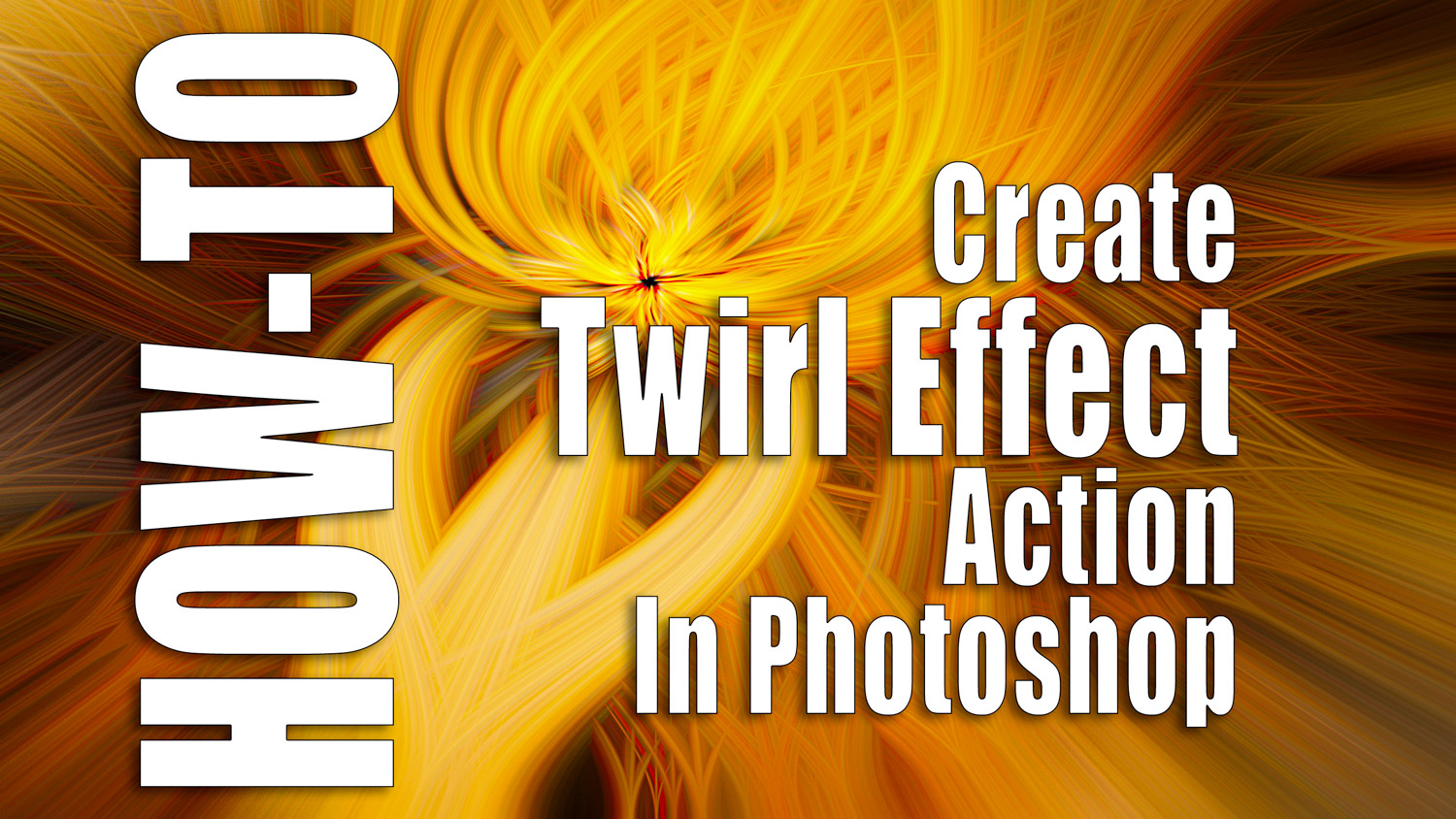In this Photoshop video tutorial I will show you how to make the Twirl Effect into an Action, so you can easily try it out on various photos for maximum fun 😉 If you are not familiar with the twirl effect I created a tutorial a few years ago you can find below:
In this video however I will walk you thru that process in Photoshop again, but this time while creating an action. With an action recorded, you can then simply hit play on any given photo and it will apply all those steps you recorded into the action as a macro command. Basically taking all the tedious and monotonous work out of creating the effect.
Actions are very powerful in Photoshop and you can use them for a ton of processes to help speed up your workflow. I hope this tutorial will illustrate that to you in a practical way, so you can not only have fun with this cool effect, but also use actions for other purposes as needed.
Twirl Effect Action File Download Link: https://drive.google.com/file/d/1kMcL4jdf5E9jDgvAaosAeRp1pme3SKSX/view?usp=sharing
I really hope you got something out of this Photoshop video tutorial and please let me know what you think. Also be sure to share your results with me on facebook or via a link, because I would love to see what you come up with!
Have a great day and stay safe out there, Jay