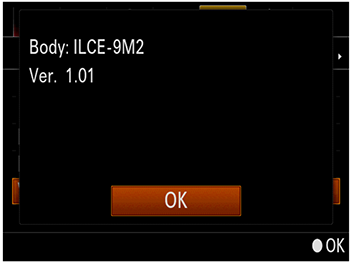Sony announced yesterday a new firmware update for the mega awesome Sony A9 Mark II… Details can be found below and it looks like a few great features were included like closing the shutter when changing lenses to help keep dust out and more.
You can now download the new firmware update at Sony’s website.
Benefits and Improvements from the latest update
- Adds the Hi Frequency flicker function, which allows you to reduce the impact of flickering of artificial light sources (e.g. digital signage, electronic signboards, LED lights, etc.), by more finely adjusting the shutter speed
NOTE: The Imaging Edge Remote, Imaging Edge Mobile, and Remote Camera Tool software will not be supported after April 9th, 2020 - Improves the Face/Eye Priority in the AF function:
- When set to a custom key, the Face/Eye Priority in the AF function can be activated or deactivated each time the custom key is pressed
- If Face/Eye Priority is already set to custom key, this improvement will be available after the camera is updated
- Improves the Remote Camera Tool function by adding support for displaying Focus Frame for almost all scenes
NOTE: Version 2.00 (or later) of the Remote Camera Tool is required. Please update to the latest version. - Improves the FTP transfer function
- Allows the camera’s MAC address to be displayed as a QR code
- Adds a function to close the shutter when you turn off the camera to prevent dust or debris from adhering to the image sensor when you change lenses
- Allows you to save or load the customized camera settings to My MENU
- Improves the overall stability of the camera
For updated function usage and additional information, please refer to the ILCE-9M2 Help Guide. Additionally, a revision has been made to the instruction manual according to this update. The latest version of the instruction manual can be downloaded from referenced website.
File Info
File Name
- ILCE-9M2 System Software (Firmware) Update Ver. 2.00 (Mac)
File Version
- 2.00
File Size
- 327 MB (327,035,788 bytes)
Release Date
- 04-09-2020
Before You Start
Check the system software version
Follow the instructions below to check the system software version. If the system software version is porno izle Ver. 2.00, the update is not required.
- Select “Menu” → “Setup subpage [6]” → “Version” on the camera.
- The system software version is displayed as illustrated below.